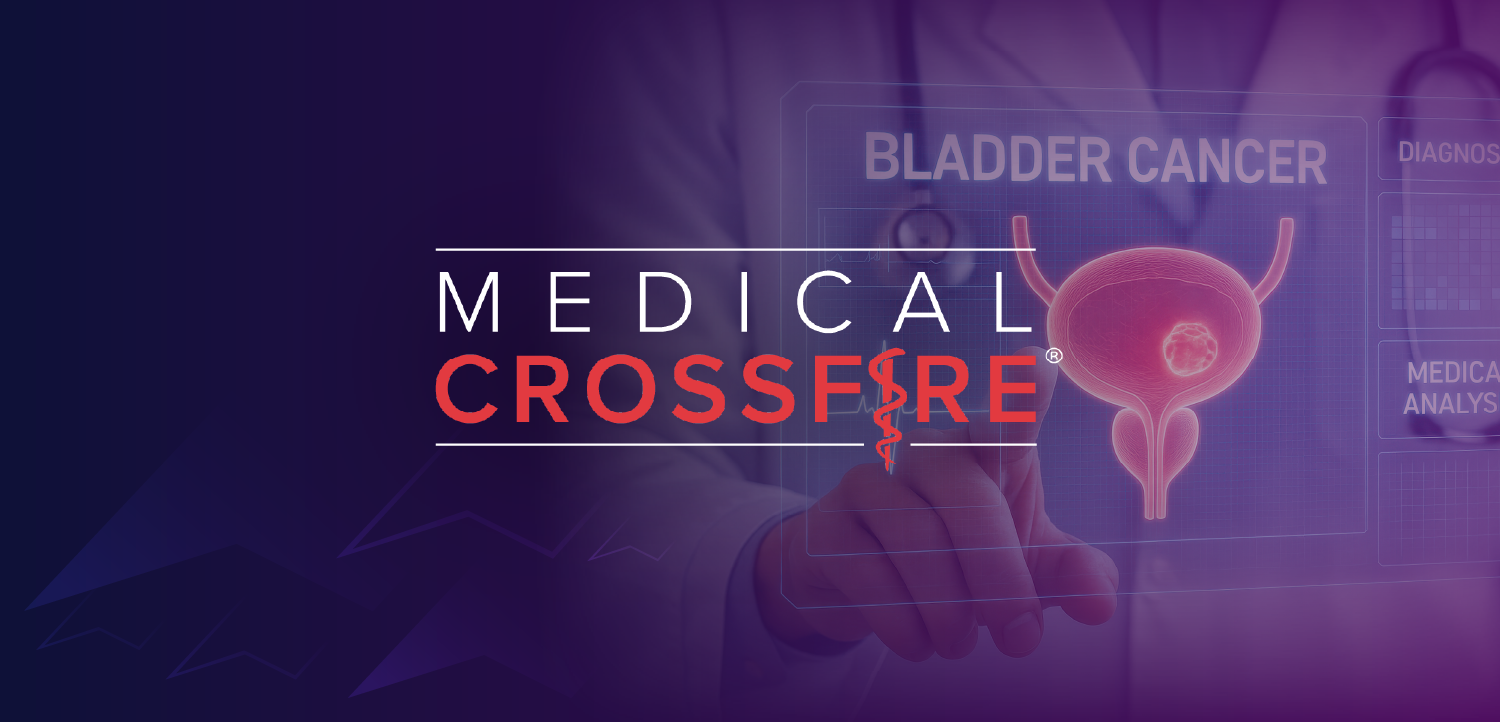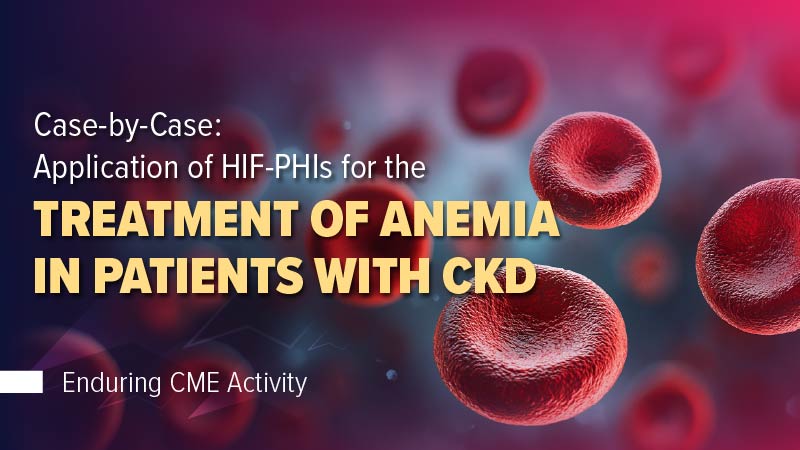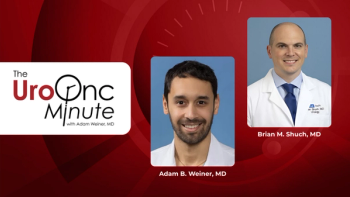
How to stay on top of electronic information
Physicians spend an enormous amount of time processing, creating, and storing electronic information. These tasks can seem overwhelming at times, but there are ways to streamline them.
Physicians spend an enormous amount of time processing, creating, and storing electronic information. These tasks can seem overwhelming at times, but there are ways to streamline them. This article provides some tips, tools, and settings available to help manage these activities and perhaps even return some valuable time in our busy lives.
Electronic information reaches most of us in many forms: email, Internet browsing for news, monitoring social media (eg, Facebook, Twitter), EHR-related tasks and messages, and text messaging. Mobile applications are now available that urologists might find helpful in managing clinical, professional, and personal work flows, as I discussed in a recent column (
Unless you have made a principled decision to be unavailable to hospitals, patients, employers, and colleagues, it is likely that you use an email application on a regular basis. Almost any website registration process-shopping, banking, professional activities, etc.-requires an email address and an email acknowledgement. Your email account is a part of your online identity, a point of access, perhaps more important than a phone number in some businesses.
Always create separate personal and business email accounts. Once you have created more than one account, your email client will allow you to manage whether you want to view emails from accounts together or separately; send or receive emails from either account; and apply different settings to different accounts.
Create email folders within your inbox to categorize the messages you receive. You can drag and drop emails to these subfolders manually, or you can create rules in the application to look for words, phrases, or character strings in any part of the message. Folders let you triage the information. The same functionality can be used to flag emails and display them in an alert window, or play an alarm. If you find some spam routinely making it through your service provider’s filter settings, you can use this tool to suppress or even automatically delete it.
Establish a routine for reading and answering emails. Adjust your routine based on how promptly you would like others to respond to your emails to them! For other good email habits, see
Be careful about what you sign up for. As your email address is used for more purposes, it is likely that you have begun to receive unsolicited communications from senders. Prevent this from ever happening by being hyper-vigilant when you register online-uncheck the box that indicates you “would like to receive” emails and other communications from these entities. When you do receive undesired and unsolicited emails, if you trust the sender, look for the “unsubscribe” button at the bottom of the email and click it. (You may be prompted further to finish.) If you don’t trust the sender, you may want to scan the email with antivirus or malware detection software. As a last resort, you can use the rules functionality mentioned above.
Subscribe to a listserv in your area(s) of interest. There are several other ways to structure and filter the delivery of electronic information to you that you may wish to consider, one of which is called a listserv. A listserv is simply an email distribution system that sends an email to everyone who is “subscribed” to the list. Typically, you can receive and send emails to one address and they will be forwarded to everyone. It is easy to subscribe and to unsubscribe if you find the volume of emails daunting. One example of a urology-related listserv is available to paid members of the AUA Practice Managers Network (
Subscribe to a filtered online journal or newsletter. This will typically generate an email with a user-friendly table of contents, links, search, and content organization tools. Examples of urology-related newsletters and online publications include Medscape Urology MedPulse (
Subscribe to a blog. If you encounter a particular blog, chat area, or other web-based forum that interests you, look for a subscribe option. If you are a facile user of social media, you may wish to "follow" these sites instead of "subscribing" to them; instead of creating emails, just look for the "follow us" icons on Facebook, Twitter, LinkedIn, or other social media sites to create feeds to those areas.
Use a news aggregator. News aggregators leverage a format and technology called RSS (rich site summary or sometimes really simple syndication), which standardizes output so it can be easily delivered, organized, tagged, and read. Just as you can subscribe to a newsletter or website, you can subscribe directly to an RSS feed-in which case you will need an RSS reader-or you can navigate to a website that both aggregates and displays the news.
One such example is
Bottom line: The universe of information we need to process every day is expanding, and most of it is electronic. Email and web clients can be leveraged to funnel, filter, and tailor the intake of information to create efficiencies and return time. In a future article, I will discuss social media for the urologist with some of the same principles in mind.UT
Newsletter
Stay current with the latest urology news and practice-changing insights — sign up now for the essential updates every urologist needs.