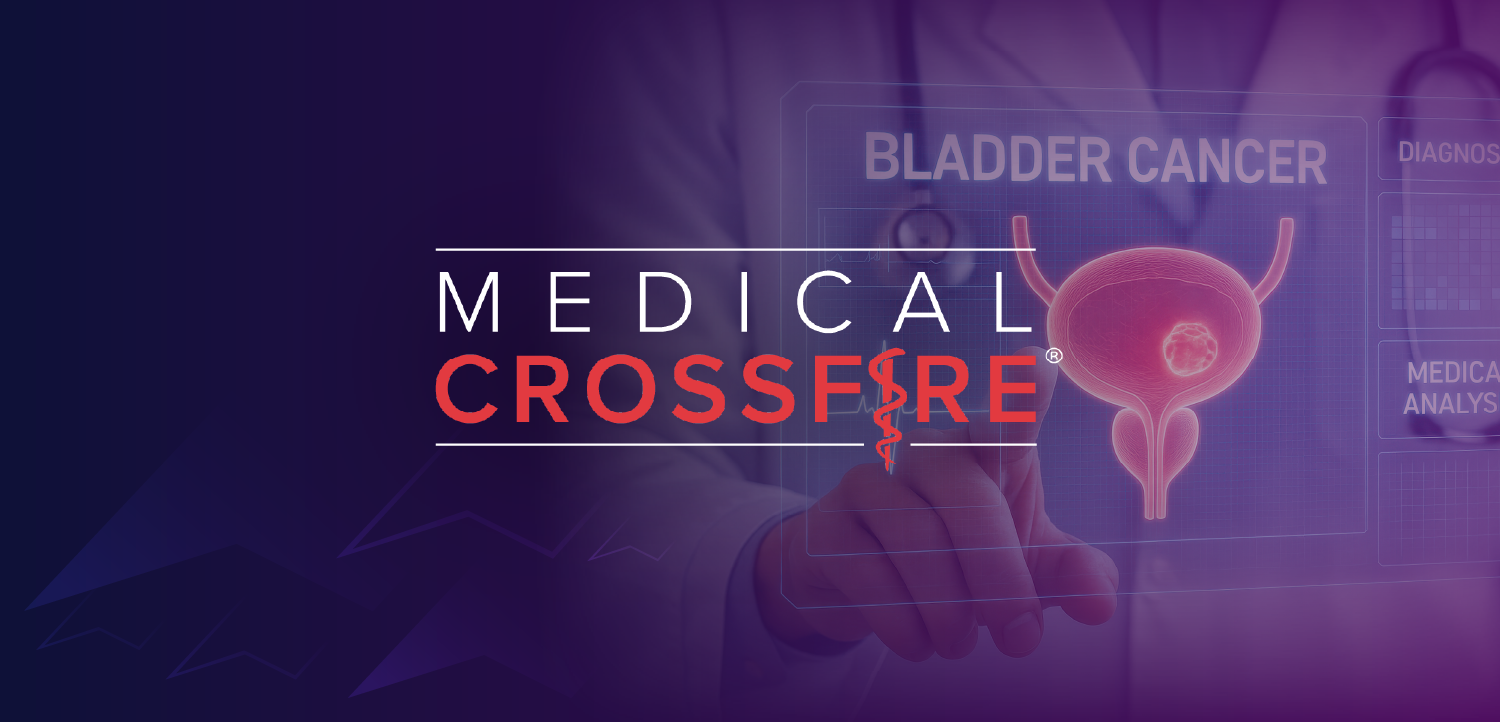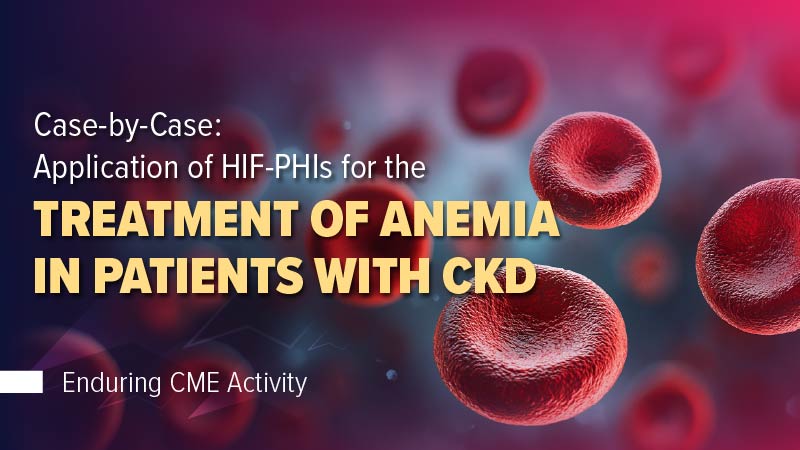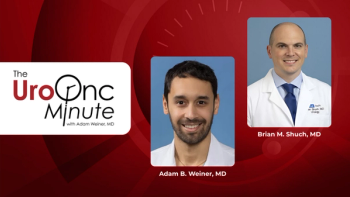
How to give your patient education Web video a professional look
Most do-it-yourself videos require a minimum of tweaking and editing before they're ready to be uploaded to the Internet.
Key Points
The most useful aspect of computer video editing is that you can delete all the mistakes that result in the viewer navigating away from your Web site. With video editing, clips can be arranged on a time line, music may be added, and effects can be created. The finished product may then be distributed in a variety of ways, including DVD, Web streaming, Quicktime Movies, iTunes, CD-ROM, videotape, and video-sharing sites such as YouTube and VideoMD.
Most video editing programs come with a number of easy-to-apply video effects that you can add to your movie clips. An example of a video effect is the ability to increase and decrease brightness. This effect is very useful for fixing your video's exposure levels. If you filmed an indoor scene that looks too dark, use the brightness effect.
Most programs have a wide selection of transitions that you can place in your video, ranging from simple fades to complex geometric shapes.
When first presented with so many transition options, you may be tempted to use them injudiciously. We suggest going easy on them, as we all know how irritating transitions are if overused in a PowerPoint presentation. The audience should be focused and engrossed with your movie, not with your transition effects.
The fade is the most useful (and most used) transition. The wipe is used less often than the fade and denotes a major change in time or location, such as from the doctor's office to the operating room.
Even simple background music can turn a dull, monotonous video into something that's fun and snappy. Music is easy to apply on your computer with a video-editing program; all you have to do is import a song and drop it onto the music track. After your song is in place, you can trim the end of the song so that it is the same length as the video and adjust the volume so it doesn't drown out your presentation.
Where can you find these songs? Most programs can import most sound formats, including MP3 files. If you already own a CD with a song you like, you can always import that song onto your computer using Windows Media Player. If you need royalty-free songs, you'll need to find a royalty-free CD collection. (Michael Jackson's "Thriller" is probably not affordable for most first-time videographers!)
Newsletter
Stay current with the latest urology news and practice-changing insights — sign up now for the essential updates every urologist needs.