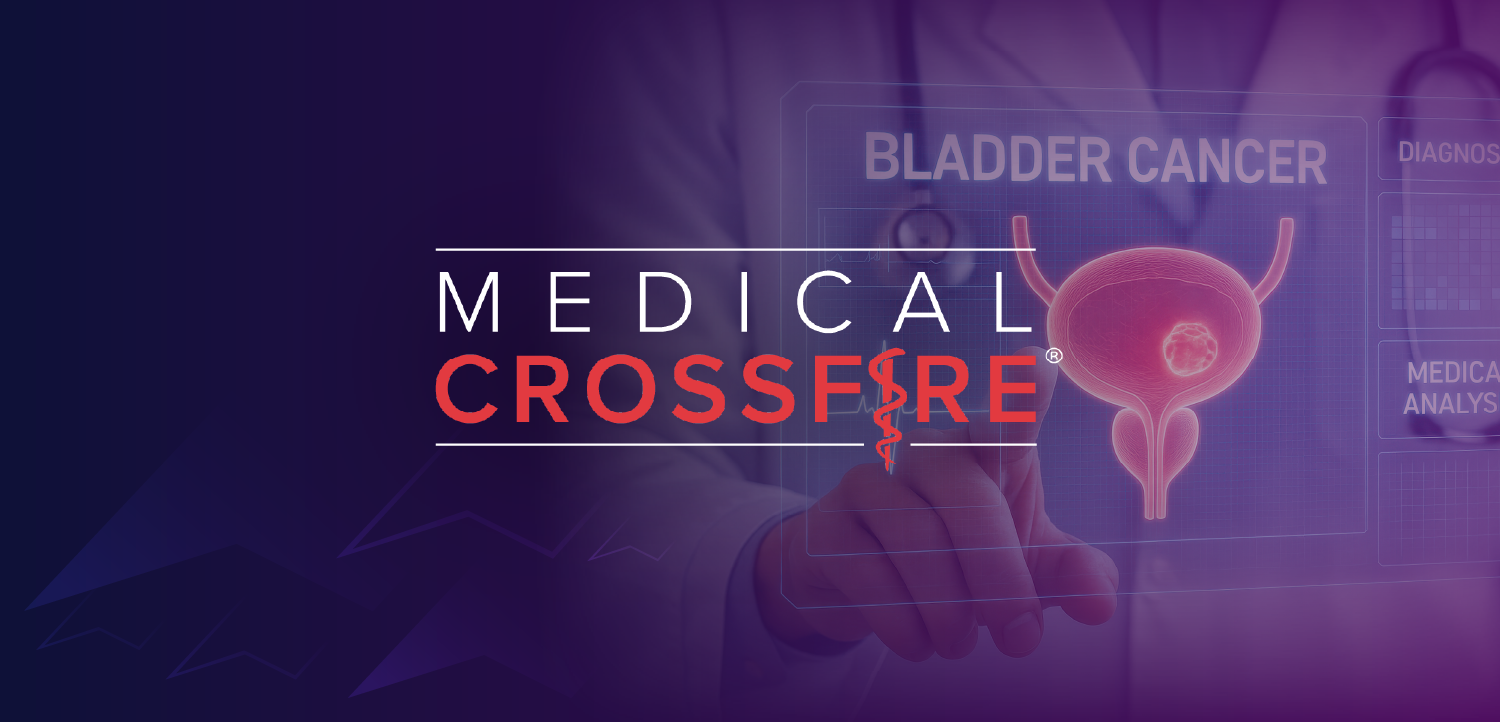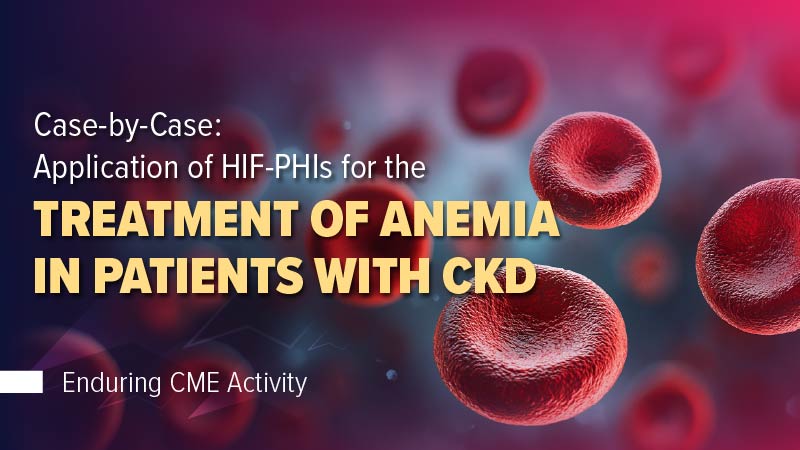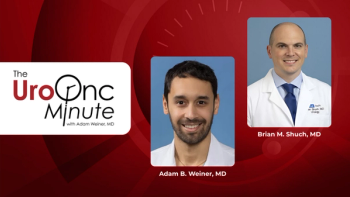
What is cloud computing, and how can it help your urology practice?
Storing data remotely allows for access from anywhere using the Internet, so, for example, a cloud-based EMR allows urologists in your practice to access and update charts from home or on the road using a smartphone or tablet.
The essence of cloud computing is that data are stored on remote servers and accessed via the Internet, rather than maintained on local computers inside the practice. Storing data remotely allows for access from anywhere using the Internet, so, for example, a cloud-based EMR allows urologists in your practice to access and update charts from home or on the road using a smartphone or tablet.
Moving a processing-intensive task like medical billing to a cloud-based provider such as Kareo, CareCloud, or athenahealth can be an efficient solution for many reasons, and is often a good first step for a practice considering utilizing the cloud.
No in-house support required
Perhaps the most obvious benefit is that even though the software is complex and powerful, such systems generally don't require in-house support. Cloud-based software is accessed remotely via a browser or downloaded interface, usually doesn't require an investment in better or faster computers to get started, and requires very little (if any) effort to install. Updates are usually automatic, so there's no need for an IT person to upgrade computers separately or maintain control of versions across your team's PCs. Adding or subtracting users is generally just a matter of one more or one less monthly fee.
Cloud-based systems can also be accessed from anywhere you can connect to the Internet, so even if your office network goes down, your billing manager can submit claims from a home computer or a laptop off site. (A 4G-enabled tablet, accessing the Internet over the cellular system, would take this convenience and redundancy a step further.)
Even if you're using a third-party billing service, a cloud-based billing system can be a big plus. If you decide to switch providers down the road, you can usually find a new service or independent contractor that uses the same system easily through the vendor's online community. In addition, an SaaS-based system that your team already uses in-house for practice management and insurance verification would smooth the process of bringing the billing piece in-house if you decided to do so in the future.
Running your own EMR server within your practice requires significant resources and, often, dedicated IT support. There are significant "hidden" costs, too, namely energy and office space. And updates are notoriously common with an EMR, especially customizations and features needed for meaningful use-significantly more hassle if you need to implement these frequent version changes in-house.
Given these challenges, starting your EMR journey with a cloud-based solution could save you time and money. It can be especially efficient to do so if you're shopping for both an EMR system and a practice management system; this creates an opportunity for either a single, integrated solution or a pair of solutions that are demonstrated to integrate seamlessly.
If you've already set up an in-house EMR and it's well integrated with your PMS, moving to the cloud may not have as many obvious benefits. However, once you're facing a large-scale hardware or software upgrade to accommodate your systems, that might be the right time to evaluate converting. This may also be true if your in-house EMR doesn't offer enough patient communication or customization tools to satisfy meaningful use requirements.
Newsletter
Stay current with the latest urology news and practice-changing insights — sign up now for the essential updates every urologist needs.